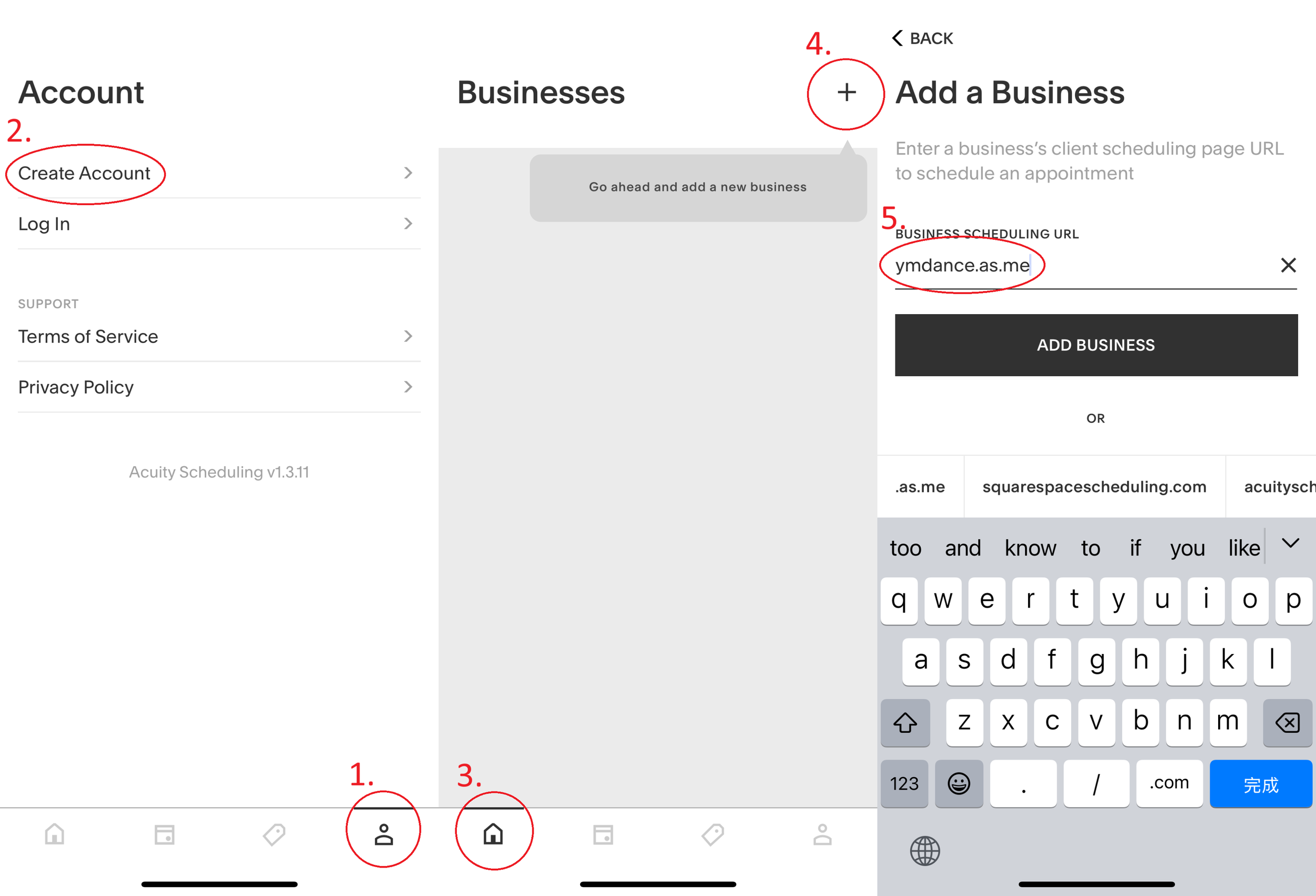README
To get started, please click on one of the following links choosing the platform you are using and download the Acuity Scheduling Client app.
After downloading, please follow the steps below to complete your registration:
Note: Customers who already have a package under their name will be able to access and book immediately via entering the correct credentials that were given to us upon purchase. The app will only remember credentials on a registered account.
Congratulations! From here on, everything can be done on the app. You can checking your balance, check upcoming classes and manage your bookings (please beware that rescheduling/cancellation needs to be done at least 2 hours prior to the start of the class).